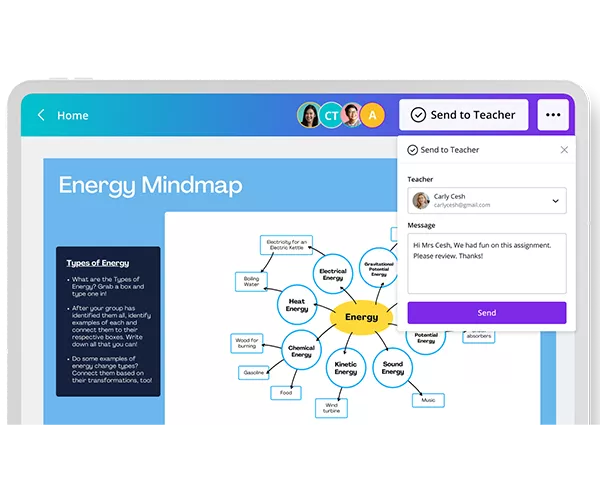
Share engaging visual assignments
➀ Create and share engaging assignments with your students for them to complete.
➁ Share them to Google Classroom, Microsoft Teams, or from within Canva.
➂ Students complete assignments at their own pace and turn them back in for you to review, leave feedback, or approve.

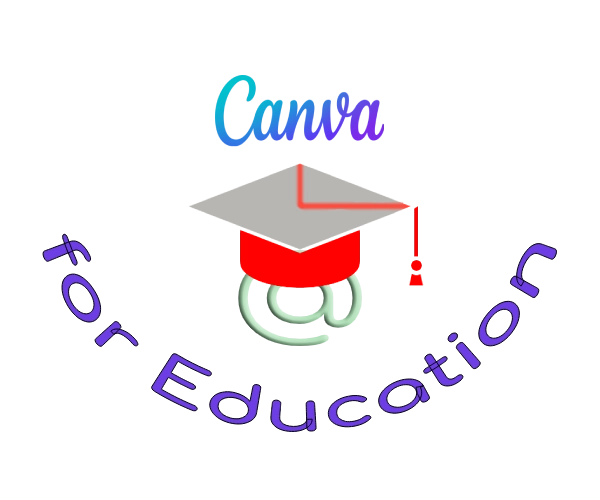



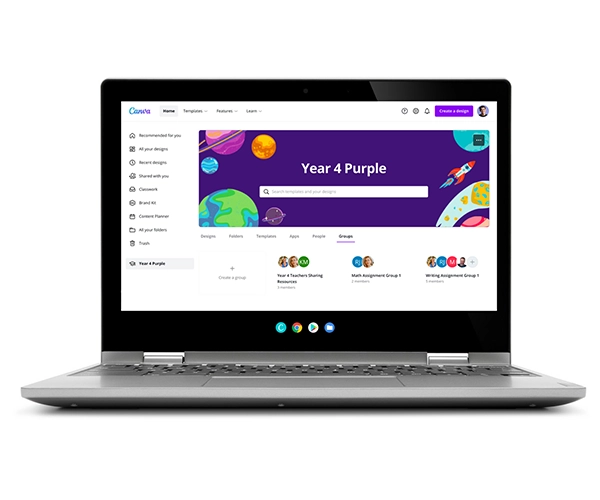
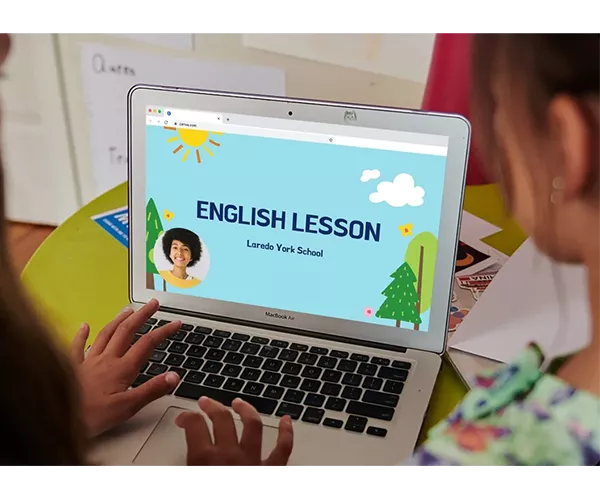
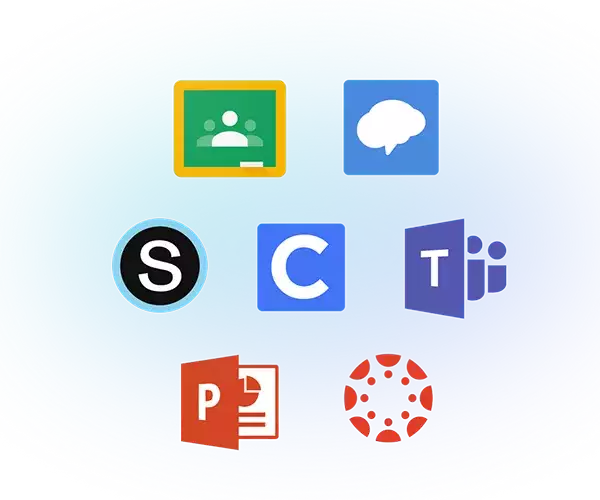

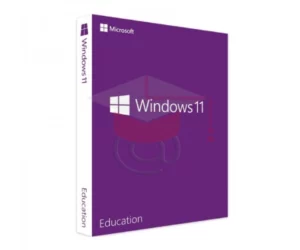
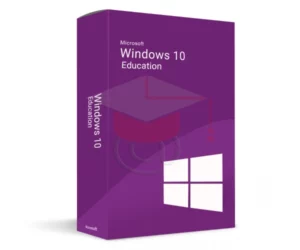






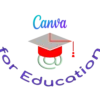
Thomas (verified owner) –
Very responsive and fast reply. Thanks! You’re best